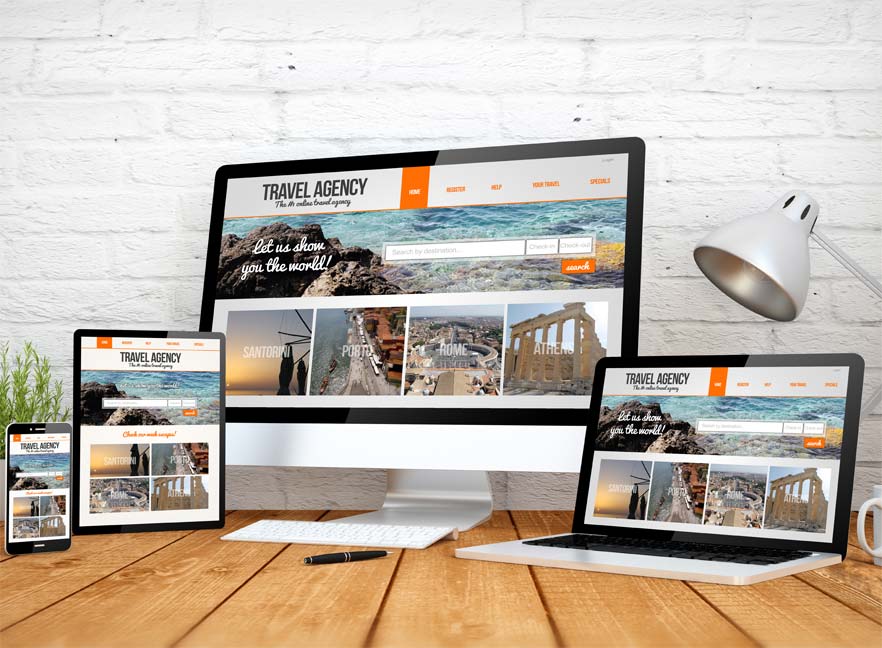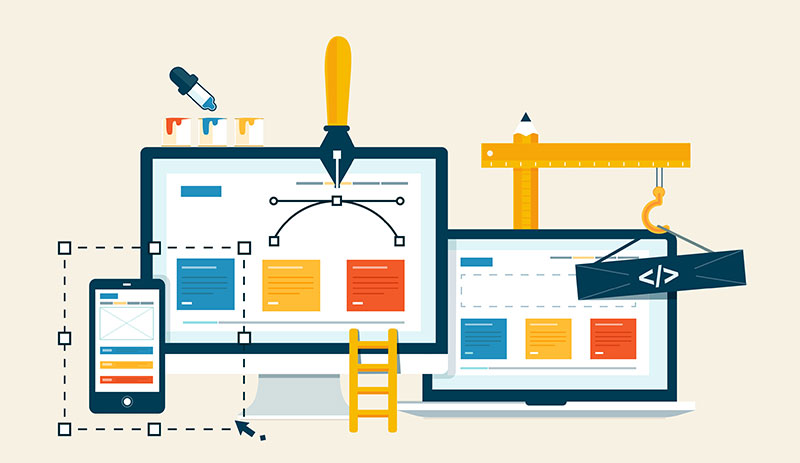by admin2087 | Jan 3, 2022 | Woocommerce Website, Wordpress Plugins
Securing WordPress: A 32-Step Checklist
With all of the above scary stuff in mind, I want to make sure that you’re armed with all the knowledge you can get to fully secure your WordPress website.
Here’s a checklist of ALL the things you should be doing to secure your WordPress sites.
This checklist is split into two: The first part includes measures absolutely everybody should be doing – mostly basics stuff, like having strong passwords. The second part goes into advanced measures for WordPress security for those who are really paranoid about security. This is for admins who want to lock the door, put a chain around the door, and put a padlock on it. And then a padlock on the padlock.

by admin2087 | Feb 11, 2020 | Woocommerce Website, Wordpress Plugins, Wordpress SEO, Wordpress Themes, Wordpress Websites
What is WordPress? It is a website creation tool. WordPress is an online, open source website creation tool written in PHP (ok sort of geek speak) But in non-geek speak it is probably one of the easiest and most powerful blogging and website content management systems...

by admin2087 | Aug 1, 2018 | Wordpress Plugins
Did you know people don’t trust websites when there are problems with their design or navigation? This means in addition to focusing on creating great content, you also need to think about how that content appears to site visitors. Ensuring you have a money...

by admin2087 | Feb 6, 2018 | Mobile Websites, Responsive Websites, Search Engine Optimization, Small Business, Starting a Business, Wordpress Plugins, Wordpress SEO, Wordpress Themes, Wordpress Websites
If users don’t find what they’re looking for quickly, most won’t spend their time and energy to dig for it. You have a small window of time to capture a user, so you want to make sure there’s no question about how you want them to interact with your site. This is why...
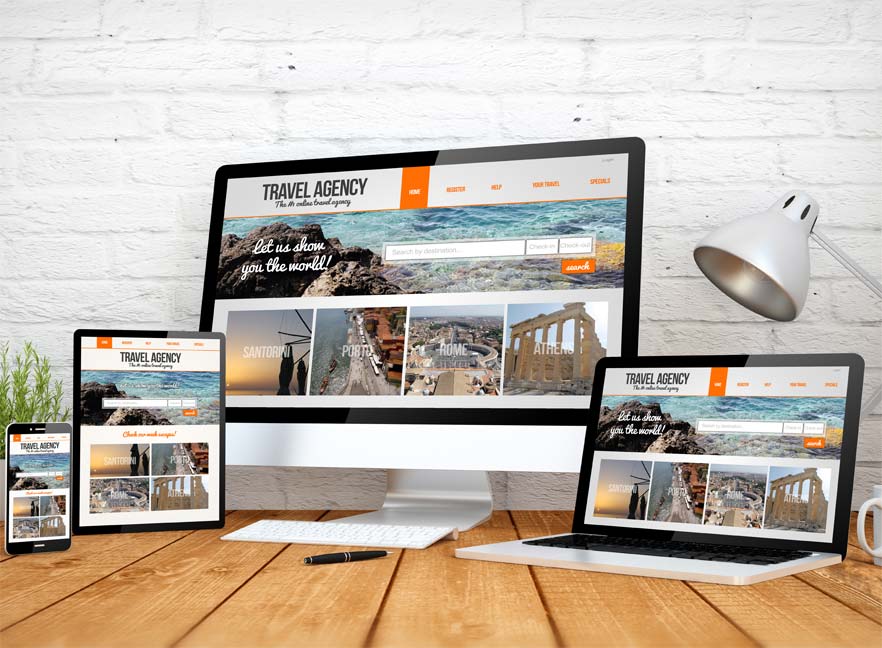
by admin2087 | Jan 17, 2018 | Mobile Websites, Responsive Websites, Search Engine Optimization, Small Business, Wordpress Plugins, Wordpress SEO, Wordpress Themes, Wordpress Websites
Have you ever pulled up a website on your phone and accidentally clicked the wrong link over and over because the text was so very tiny? That site wasn’t responsive. A well-designed responsive site takes fingertip size into account, making links large enough in a...
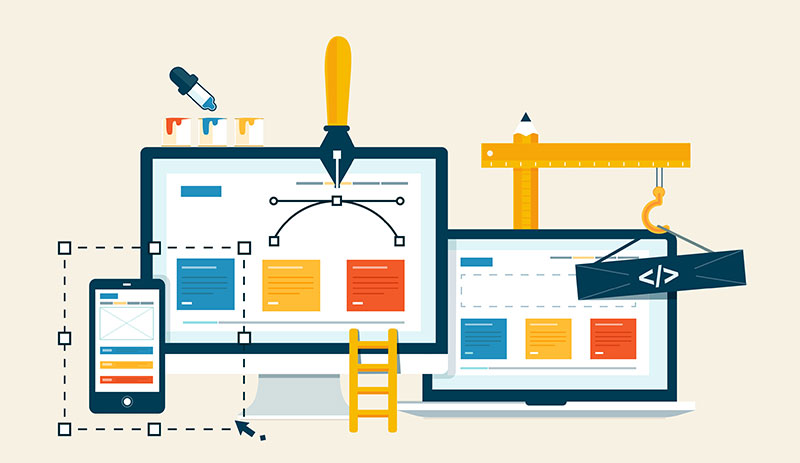
by admin2087 | Dec 19, 2017 | Mobile Websites, Responsive Websites, Wordpress Plugins, Wordpress SEO, Wordpress Themes, Wordpress Websites
If you’ve read about our team on our website, you know we work with small and mid-sized organizations on Internet marketing and website development projects. We arrived at this niche after identifying a significant void in access to web services for organizations that...